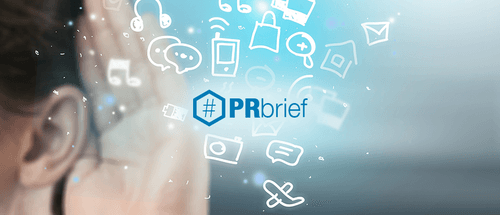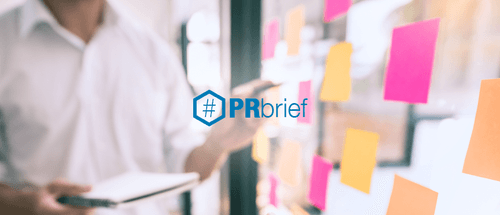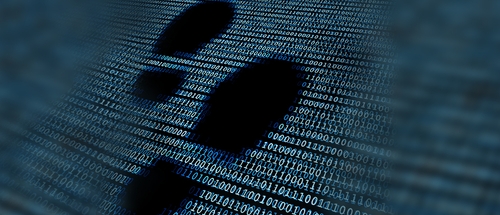When it comes to social media advertising, there’s a lot to manage—platforms are evolving by the second, on top of the many advertising options each offers. It’s a lot for a marketer to keep straight, let alone to skillfully leverage and run successful campaigns that boost a brand’s bottom line.
Facebook continues to hold the lion’s share of users, making it a solid choice for advertisers. As of 2023, Facebook has 2.9 million monthly active users and commands 53% of all social media site visits, making it possible for brands to reach, connect with, and influence their target audiences.
Let’s cover the differences between Facebook’s boosted posts and ads and provide a how-to guide that’ll make it easy for you to get campaigns off the ground and on the way to results. Here’a a quick overview video to help you decide whent to boost a post vs run an ad on Facebook:
Facebook Boosts vs. Paid Ads (Knowing the Difference Makes a *Big Difference* for Results)
Boosting a post and running an ad on Facebook are two very different things:
- Boosted posts are singular, one-off actions, while Facebook ads are detailed, in-depth campaigns.
- You have more control over Facebook ads, whereas boosted posts allow Facebook to take control and deliver its best results.
- Facebook ads drive a better return on investment.
- Boosted posts help to maximize your existing audience and page engagement.
Consider boosted posts if you want to:
- Grow your audience or social following
- Develop brand awareness with a new audience
- Increase audience engagement on your Facebook page
- Improve visibility on your best, highest-performing posts
- Host promotions or giveaways
- Get more website traffic and clicks
Consider Facebook ads if you want to:
- Convert website visitors
- Generate potential leads
- Drive traffic to your storefront
- Receive orders for your store
- Increase viewership of your videos and content
When to Boost a Facebook Post (and Whether It’s Worth It)
If you’re looking to engage your audience on your page or to develop brand awareness, boosting a post is a great way to maximize visibility and grow your audience. Organic reach for all industries is low, meaning much of your hard-won audience is not even seeing your posts. Boosting will help more of your followers see your awesome content.
Now, as for which ones to promote, we recommend boosting organic posts that are already showing significant user engagement and performing well. Users feel more inclined to click on a post that is already popular rather than a post with low engagement; posts that have already received comments, reactions, and shares will gain more traction from potential followers.
How to Boost a Post on Facebook
Boosting Facebook posts is easy to do in a few simple steps:
- Access your Meta Business Suite
- From the Recent Posts menu, select which organic post (Facebook or Instagram) you would like to boost
- Earlier posts are available by clicking See All Posts
- Select Boost Post
Set up your boost:
- Select the goal you would like this boost to achieve:
- Automatic: Allow Facebook to select the most relevant goal based on your settings
- Conversations: Chat with people interested in your business
- Engagement: Show your ad to people who are likely to react, comment, and share
- Leads: Find potential customers by gathering information from a fillable form
- Website Visits: Get people to visit your website to learn more about your business
- Calls: Show your ad to people who are likely to call your business
- Choose an appropriate button
- The button label is the call-to-action in your ad and is crucial to your success
- Choose from:
- Book Now
- Learn More
- Shop Now
- Sign Up
- Send Message
- Send WhatsApp message
- Call Now
- This button will also appear on the original post on your page; it cannot be removed or changed after your post has been boosted
- Consider Special Ad Categories
- Ads about credit, employment, housing, social issues, elections, or politics have certain limitations
- Special Ad Categories must:
- Prevent discrimination
- Offer equal opportunity
- Disable demographic targeting
- Select your audience
- Meta defaults to a Smart Audience, automatically determining who will react best to your boost
- Smart Audience: this audience is based on your page details and will automatically adjust over time
- People you choose through targeting
- People who like your page
- People who like your page and people similar to them
- Your Custom Audiences
- Meta defaults to a Smart Audience, automatically determining who will react best to your boost
- Select the schedule and duration of your boost
- Clarify exactly when your boost should begin and end
- Choose how long to run this ad
- Remember, you can pause it anytime
- Total budget
- The maximum you will spend on your ad until you stop running it
- Select Boost Post Now or use the dropdown arrow to schedule it for a future date
After publishing, you can view the boost performance within the Meta Business Suite or the Ads Manager Page.
Facebook Boosting Pro Tips
- Be sure there is a clear call-to-action (CTA) listed in your post, either in the post text/copy or as a button within the boost; audiences need clear direction on the action you would like them to take
- Take a look at the Ad Preview box to ensure your image, text, and CTA are displayed across all platforms
- Be sure to See All Previews and check how your ad will display throughout the Facebook network
- You can edit the placements of your ad to further reach your audience
- Note: removing placements may reduce the number of people who see your ad
- Forecast your results by viewing the Estimated Daily Results
- People Reached
- This is the number of people Facebook estimates you will reach in your audience each day
- This has to do with factors such as your bid and budget
- Your actual reach may be higher or lower than this estimate
- Post Engagement
- This is the number of post engagements that Facebook estimates you can get each day based on your campaign performance and estimated daily reach
- The actual number of post engagements you get may be higher or lower than this estimate
- If applicable, enable the Meta Pixel function
- The Meta Pixel is a snippet of JavaScript code that allows you to track visitor activity and measure the effectiveness of your boosts
- This ensures your content is shown to the right people
- Double-check your payment method
- Determine how you will pay for the exposure of your content to your target audience
- Ensure your payment information is up to date in the billing section of the Meta Business Suite
- People Reached
Having Trouble with Boosting?
Is your Facebook post boost not working? Sometimes, boosts will be flagged as “boost unavailable.” This can happen for a variety of reasons.
Cover photos, profile pictures, draft posts, notes, live and scheduled videos, shared posts/albums, and expired posts (i.e., past events or expired offers) can’t be boosted.
Other common diagnoses include:
- You don’t have the appropriate level of access to be able to advertise for the page
- Your page is set to unpublished
- The URL you’re promoting includes a Facebook click ID
- The payment method is disabled
For more info and to learn how to troubleshoot, visit the Meta Business Help Center.
Should I Boost on Instagram?
If you have a dedicated, strategy-based Instagram effort and want to grow your audience, develop brand awareness, increase engagement, improve visibility, or gain more website traffic, boosting makes perfect sense. And, because Instagram and Facebook are both owned by Meta, you can use Meta Business Suite to set up boosts for both channels with a single tool. If you don’t have an Instagram account, you can still advertise there.
Pro tip: when setting up a boost for a Facebook post to be cross-boosted to Instagram, any in-text links will not be clickable on Instagram due to the platform’s unique limitations. We recommend setting up boosts separately for each channel in Business Suite.
What About LinkedIn? Should I Be Advertising There?
LinkedIn advertising gives business-to-business (B2B) advertisers the ability to reach a more professional audience where users are already in a business-centric frame of mind. (You’re probably on Facebook for cat photos and on LinkedIn for marketing trends, right?) There are options for classic advertising as well as boosting.
Ad targeting for LinkedIn is thankfully very robust, with options like company, education (degrees, fields, schools), job experience (function, seniority, title, skills, years of experience), and more.
You Need Ad Creative That Works
For the best results with any social media boosted post or ad, you need to use the right message and creative execution. Images and copy should be engaging, easy to absorb, and aligned with each channel’s particular specifications.
Great ways to produce successful creative that maximize your time and impact:
- Reuse website graphics (and other marketing collateral) on social media
- Leverage free design tools like Canva and Adobe Lightroom
- Spin website copy (and other content) for a social audience; keep it brief, conversational and engaging
Want more? Here’s our advice for designing scroll-stopping social media graphics that attract attention and encourage action.
Paid Social Efforts That Drive Results
Ultimately, the choice of a Facebook boost or an ad depends on your social media strategy, business goals, and objectives. Whichever path you decide to pursue, we hope the tips in this article help.
If you need a partner on the path to social media advertising greatness, Element can help guide your way with paid digital and social media advertising strategies and implementation.
This blog was originally published in May 2022 but was updated in August 2023 to reflect the current social media landscape and best practices.